![]() Display the Extended Feature Settings screen.
Display the Extended Feature Settings screen.
![]() Press [Install].
Press [Install].
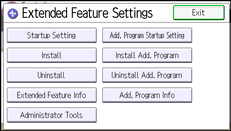
![]() Select either [SD Card] or [Web Server] as the location of the installation source file.
Select either [SD Card] or [Web Server] as the location of the installation source file.
![]() Select the extended feature you want to install.
Select the extended feature you want to install.
![]() Specify the installation destination for extended feature.
Specify the installation destination for extended feature.
![]() Specify whether or not to run Type-J features automatically.
Specify whether or not to run Type-J features automatically.
![]() Press [Next].
Press [Next].
![]() Press [OK].
Press [OK].
![]() Press [Exit] twice.
Press [Exit] twice.
