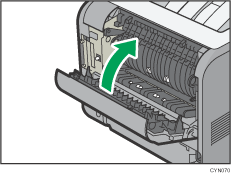The paper misfeed message "![]() (Z1)" appears when a paper misfeed occurs inside the duplex unit.
(Z1)" appears when a paper misfeed occurs inside the duplex unit.
![]() Open the rear cover.
Open the rear cover.
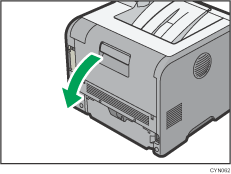
![]() Pull out the jammed paper carefully.
Pull out the jammed paper carefully.
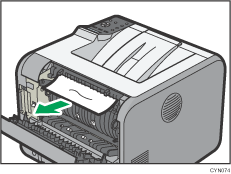
![]() If you can see the jammed paper in the output tray, keep the rear cover opened and remove the paper.
If you can see the jammed paper in the output tray, keep the rear cover opened and remove the paper.
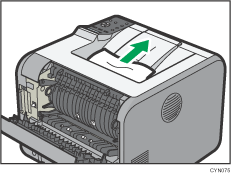
![]() If you cannot see the jammed paper, lift the "Z1" guide board.
If you cannot see the jammed paper, lift the "Z1" guide board.
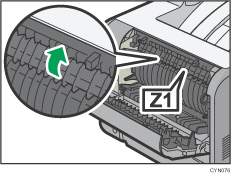
![]() Pull out the jammed paper carefully.
Pull out the jammed paper carefully.
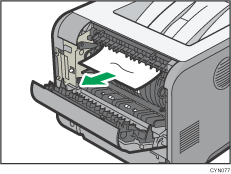
![]() Close the rear cover.
Close the rear cover.