Generally, the QWERTY keyboard appears.
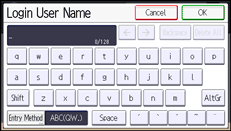
The layout of the keyboard varies depending on the set display language. To use the QWERTY keyboard, press the key displayed on the lower left of the screen, and change the layout of the keyboard. For details about the display language, see Selecting the Display Language.
