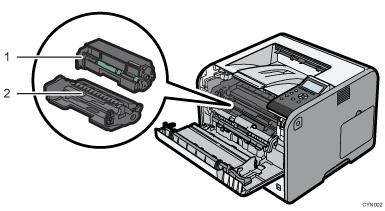
Print cartridge
Messages appear on the screen when the print cartridge needs to be replaced, or a new cartridge needs to be prepared.
For details about the messages that appear on the screen when consumables need to be replaced, see Replenishing and Replacing Consumables.

When you set the print cartridge apart from the drum unit, pull down the lever on the right side of the print cartridge, and then pull the print cartridge out.
Drum unit
Messages appear on the screen when the drum unit needs to be replaced, or a new drum unit needs to be prepared.
For details about the messages that appear on the screen when consumables need to be replaced, see Replenishing and Replacing Consumables.
