Use the [Check Modes] screen to check scanning and transmission settings.
You can check the destinations by pressing [Check].
To confirm the scan settings, press [Check Send Settings] under [Check].
Pressing [Check] switches the screen from the initial scanner screen to the [Check Modes] screen.
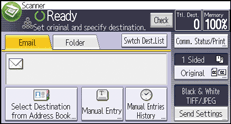
[Check Modes] screen
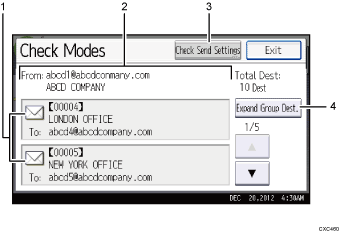
Transmission function icon
Displays the icon of the transmission function in use.
The (
 ) symbol indicates a group destination.
) symbol indicates a group destination.The (
 ) symbol indicates a destination that can receive encrypted e-mail.
) symbol indicates a destination that can receive encrypted e-mail.Sender and destination
Displays the sender and transmission or delivery destinations.
[Check Send Settings]
Displays scan and send settings. You can also check the security settings (encryption and signature).
[Expand Group Dest.]
Press to display the members of the group, when a group is specified as the destination.
![]()
While this machine is being used as a WSD scanner, only the settings specified directly on the machine can be displayed.
