Select a destination from the destination list.
![]() Select [Select Destination from Address Book] and press the destination that the document will be sent to.
Select [Select Destination from Address Book] and press the destination that the document will be sent to.
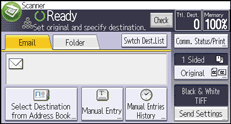
![]()
If the target destination does not appear, display the destination by selecting its initial letter from the title.
Depending on the security setting, some destinations may not appear in the destination list.
