You can search for a stored file by its user name.
![]() Press [Send Settings].
Press [Send Settings].
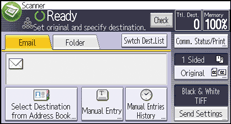
![]() Press [
Press [![]() ] four times, and then press [Select/Manage Stored File].
] four times, and then press [Select/Manage Stored File].
![]() Press [Search].
Press [Search].
![]() Press [User Name].
Press [User Name].
![]() Select the user name to be used for the search.
Select the user name to be used for the search.
The user names shown here are names that were registered on the [Administrator Tools] in [System Settings]. To change a user name not shown here, press [Manual Entry], and then enter the user name.
![]() Press [OK].
Press [OK].
The search begins, and then files belonging to the specified user appear.
