![]() Press [Send Settings].
Press [Send Settings].
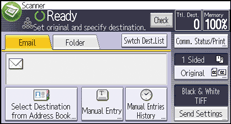
![]() Press [
Press [![]() ] twice, and then press [Security].
] twice, and then press [Security].
![]() Select [Signature].
Select [Signature].
![]() Press [OK] twice.
Press [OK] twice.
![]()
The certificate (device certificate) installed on this machine is used to attach signatures.
If a certificate has expired while transferring e-mail from the server to a destination, the destination might not be able to receive the e-mail. For details about a certificate, see "Security Guide".
Depending on the administrator’s settings, the signature function might be restricted as follows:
[Signature] does not appear on the control panel and no signatures can be applied to scan files sent by e-mail.
The [Signature] setting is unchangeable and a signature is always applied to scan files sent by e-mail.
