When an error occurs, the machine cancels the current erroneous job and also the jobs received before the error occurs.
![]()
This function is not effective when:
Printing using RHPP
Spool printing is enabled
Printing using a protocol that cannot detect the end of job, such as via USB connection
Errors occur while printing from memory storage devices or using Extended Features, or while printing a stored document or a list
![]() Press the [User Tools/Counter] key.
Press the [User Tools/Counter] key.
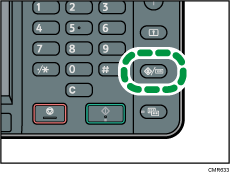
![]() Press [Printer Features].
Press [Printer Features].
![]() Press [System].
Press [System].
![]() Press [
Press [![]() ].
].
![]() Press [Auto Cancel for Print Job(s) on Error].
Press [Auto Cancel for Print Job(s) on Error].
![]() Press [On].
Press [On].
![]() Press [OK].
Press [OK].
![]() Press the [User Tools/Counter] key.
Press the [User Tools/Counter] key.
![]()
For details about the items that can be configured, see System
 .
.
