To use a paper size and feed direction other than those indicated on the paper size dial, set the dial to "![]() ", and then set the paper size and feed direction using the control panel.
", and then set the paper size and feed direction using the control panel.
![]() Press the [User Tools/Counter] key.
Press the [User Tools/Counter] key.
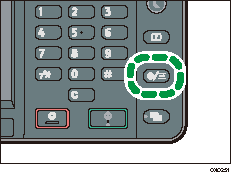
![]() Press [Tray Paper Settings].
Press [Tray Paper Settings].
![]() Select a tray from [Tray Paper Size: Tray 1] to [Tray Paper Size: Tray 3] for which you want to change the paper size.
Select a tray from [Tray Paper Size: Tray 1] to [Tray Paper Size: Tray 3] for which you want to change the paper size.
![]() Select the loaded paper size and feed direction, and then press [OK].
Select the loaded paper size and feed direction, and then press [OK].

![]() Press the [User Tools/Counter] key.
Press the [User Tools/Counter] key.
![]()
For details about the available paper size, see Recommended Paper Sizes and Types
 .
.
