The sender list displays destinations that are registered on the delivery server.
![]() Press [Sender Name].
Press [Sender Name].
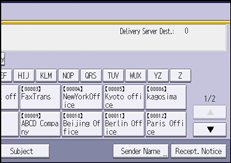
![]() Select the sender.
Select the sender.
![]() Press [OK].
Press [OK].
The sender list displays destinations that are registered on the delivery server.
![]() Press [Sender Name].
Press [Sender Name].
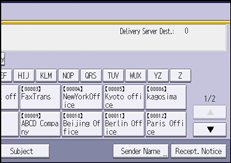
![]() Select the sender.
Select the sender.
![]() Press [OK].
Press [OK].