You can manage multiple contacts by creating an administrator account and logging into Unified Communication System Management Mode.
If the administrator manages multiple contacts, sending and acceptance of registration requests can be performed for contacts at one time. In addition, the meeting history of contacts can be checked.
Accessing Unified Communication System Management Mode
The URL for Unified Communication System Management Mode is as follows:
https://ucs.ricoh.com/dashboard/
You can also access to Unified Communication System Management Mode from Unified Communication System Settings.
The two following links are displayed on the top page of Unified Communication System Settings and Unified Communication System Management Mode:
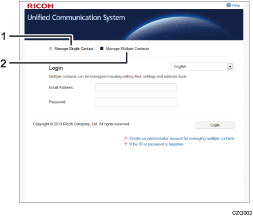
Manage Single Contact (Unified Communication System Settings)
The login page used to manage the address book or view the meeting histories of a contact.
Manage Multiple Contacts (Unified Communication System Management Mode)
The login page used by the administrator to manage multiple contacts.
Creating an administrator account
Before logging into Unified Communication System Management Mode, an administrator account must be created.
Access to Unified Communication System Management Mode, and then create an administrator account from [Create an administrator account for managing multiple contacts].
What you can do with Unified Communication System Management Mode
Adding, editing, and deleting contacts
You can add, edit, and delete multiple managed contacts. You can also use an XLS or XLSX file containing contact information to add multiple contacts at one time.
To add contacts to manage, the Contact IDs and the passwords of individual contacts are required.
Mutual approval of contacts
You can send and accept the registration requests for multiple managed contacts at one time.
In addition, you can add multiple new contacts to the address books of individual contacts at one time.
Viewing meeting histories
You can view meeting histories for multiple managed contacts. You can also export detailed meeting histories as CSV files.
![]()
For details about how to create an administrator account, see Unified Communication System Management Mode Help.
For details about features in Unified Communication System Management Mode, see Unified Communication System Management Mode Help.

