Address Book in Unified Communication System Settings is used to manage the contacts whom you want to have meetings.
The contacts registered in Address Book are synchronized with the contacts in the Contact List on the machine. When starting a meeting from the machine, you can only connect to a contact registered in Address Book.
Address Book allows you to send a request to register a contact, accept registration requests from other contacts, change the names of registered contacts, and delete contacts that are no longer necessary.
The Contact ID and name of a contact is registered in Address Book as the contact information.
Contact names are used for Address Book and the machine only.
The maximum number of contact entries in Address Book is 200. This number includes the number of registration requests waiting to be accepted.
Address Book screen
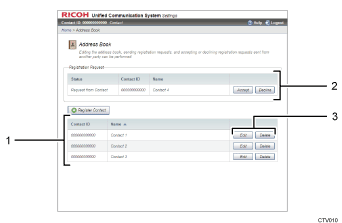
List of registered contacts
Displays a list of registered contacts.
To sort rows by ID number, click the table column header [Contact ID]. To sort rows by reading order, click [Name]. Rows are sorted in alphabetical order by default.
Registration requests
Displays both the contacts that have sent registration requests and the registration requests that have been received.
Any registration request that has not been received or sent will not displayed.
Edit/Delete
Used to edit or delete registered contacts.

