![]() Start your Web browser.
Start your Web browser.
![]() Enter the following URL in the address bar of your Web browser to access Unified Communication System Settings.
Enter the following URL in the address bar of your Web browser to access Unified Communication System Settings.
https://ucs.ricoh.com/util/login
![]() Select the language.
Select the language.
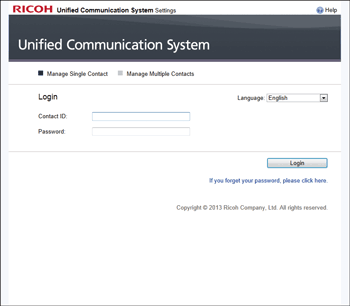
![]() Enter the Contact ID and the password.
Enter the Contact ID and the password.
![]() Click [Login].
Click [Login].
![]() Start your Web browser.
Start your Web browser.
![]() Enter the following URL in the address bar of your Web browser to access Unified Communication System Settings.
Enter the following URL in the address bar of your Web browser to access Unified Communication System Settings.
https://ucs.ricoh.com/util/login
![]() Select the language.
Select the language.
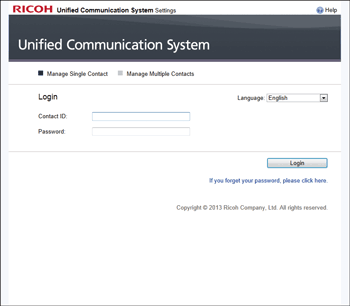
![]() Enter the Contact ID and the password.
Enter the Contact ID and the password.
![]() Click [Login].
Click [Login].