The following modes can be used for screen sharing:
![]()
These modes can be switched while the screen is being shared.
Full Screen
Displays the entire screen.
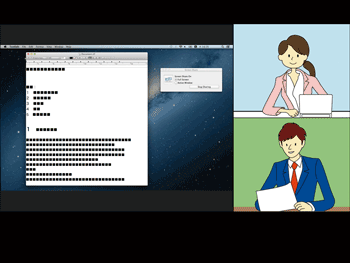
Active Window
Displays only the window selected.
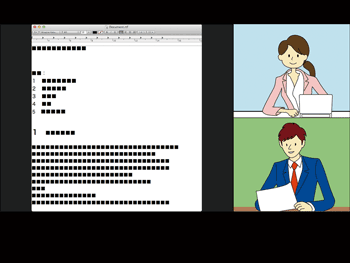
The following screen layouts can be specified while a screen is being shared.
One larger window of shared screen and multiple smaller windows
Shared screen only
![]()
A shared Macintosh notebook does not automatically enter standby mode even if the timer is set. To put a shared Macintosh notebook into standby mode, press the corresponding shortcut key or close the Macintosh notebook.

