![]() Connect the USB cable to the USB port on this machine.
Connect the USB cable to the USB port on this machine.
Connect the B connector end of the USB cable to the USB port (type B) on this machine.
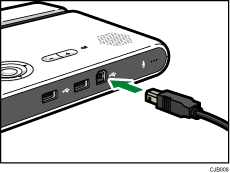
![]() Connect the A connector end of the USB cable to the USB port (type A) on the computer.
Connect the A connector end of the USB cable to the USB port (type A) on the computer.
PC Screen Share starts automatically.
If it does not start automatically, open "Computer" on your computer, right-click [PC Screen Share], and then click [Start PC Screen Share].
If [Start PC Screen Share] does not appear when you right-click [PC Screen Share], start "ScreenSender.exe". This file is located in the folder "app" on the drive "PC Screen Share".
![]() Click [Start Sharing].
Click [Start Sharing].
The screen layout of the machine is changed automatically to display your computer screen when PC Screen Share is started.
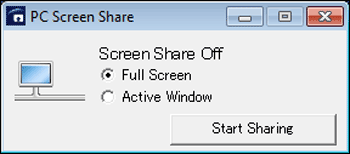
![]()
A shared computer does not automatically enter standby even if the timer is set. To put a shared computer into standby, press the corresponding shortcut key or close the laptop computer.

