There are two types of character input screens: the alphanumeric input screen, and the numeric input screen.
The screen that appears depends on the setting.
Alphanumeric input screen
This screen allows you to enter alphanumeric characters and symbols.
You can switch between [Alp.] and [Sy.] for the keyboard layout.
[Alp.]
Switches to the alphanumeric key and symbol key layout.
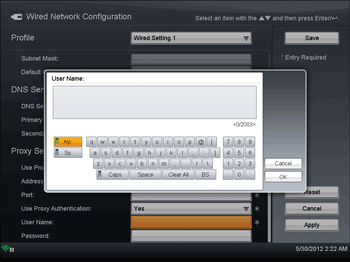
[Sy.]
Switches to the symbol key and numeric key layout.
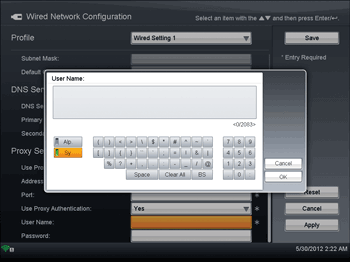
[Caps]
Switches between upper-case and lower case alphabetic characters.
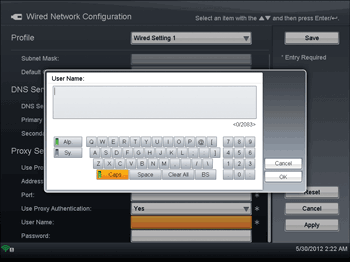
[Space]
Enters a space.
[Clear All]
Clears all the entered characters.
[BS]
Deletes one character to the left of the cursor.
Numeric input screen
This screen allows you to enter numeric characters.
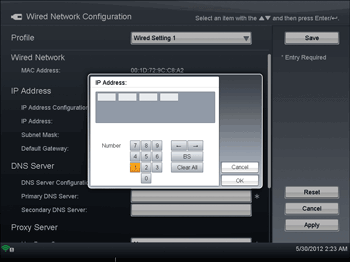
[
 ] [
] [ ]
]Moves the cursor to the left or right. If the cursor is moved and then a character is entered, the character is inserted to the left of the cursor.
[BS]
Deletes one character to the left of the cursor.
[Clear All]
Clears all the entered characters.

