The Menu screen is displayed on the left side of the screen when you press the [Menu] key/![]() on one of the feature screens.
on one of the feature screens.
You can switch between screens for the Features screen or other features.
To close the menu, press the [Menu] key/![]() again.
again.
The items displayed in the Menu screen might vary slightly depending on the feature you are using.
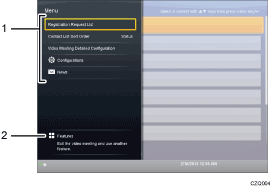
Items
Displays features.
Features
Exits the current feature and switches to the Features screen.

