This screen allows you to select different feature.
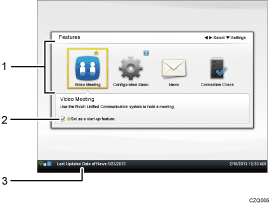
Features
Displays the features menu.
Settings
You can change the initial screen that is displayed. To change the initial screen, select the check box in "Set as a start-up feature.", and then press the [Enter] key/
 .
.Message
Displays messages such as a notification that a registration request has been received or a firmware update is available.

