![]() Press the [Power] key/
Press the [Power] key/![]() .
.
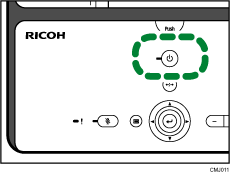
![]()
Depending on the network environment you are using, it may take the machine one minute or more to connect to the network.
If the message “Connecting to the network...” remains displayed throughout the startup process, there is a problem preventing the machine from connecting to the network. For details about how to display the Configuration Menu screen in this state, see About Screen. For details about what to do if the machine cannot connect to the network, see When the Machine Cannot Connect to the Network.

