Top Page > Unified Communication Sysytem P3000 Operating Instructions > Using This Machine > Preparing to Use the Machine > Connecting the Power Cord Set
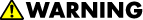
|
Do not damage, break, or modify the power cord or AC adapter. Also, do not place heavy objects on the power cord, or pull the cord or bend it severely. Doing so could result in fire or electric shock.
|
|
Do not use the AC adapter or connection cable if it is deformed, cracked, or damaged. Doing so could result in fire or electric shock. If the AC adapter or connection cable is deformed, cracked, or damaged, contact your service representative to request a replacement cable.
|
|
When using an extension cord or power strip, only connect equipment whose total power consumption is within the power rating for the extension cord or power strip. If the power rating is exceeded, it may cause heat buildup and result in fire.
|
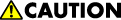
|
When disconnecting the power cord from the wall outlet, always pull the plug, not the cord. Pulling the cord can damage the power cord. Use of damaged power cords could result in fire or electric shock.
|
|
Push the power plug all the way into the power outlet. Do not use a power outlet with a loose connection. Doing so may result in heat buildup. Plug the power cord and AC adapter in the correct direction into the base. If they are not plugged in correctly, it could result in smoke, fire, or electric shock.
|
|
Do not wrap the power cord or connection cable around the AC adapter. If the power cord or connection cable is damaged or the inner wire is exposed, it may result in fire, electric shock, or burns.
|

 Connect the power cord to the AC adapter.
Connect the power cord to the AC adapter.
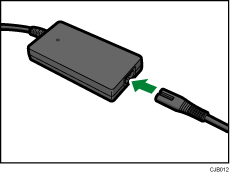
 Connect the power connector to the power connector inlet on this machine.
Connect the power connector to the power connector inlet on this machine.
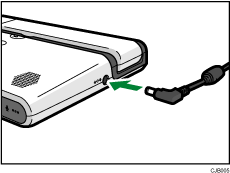
 Connect the power plug to the AC outlet.
Connect the power plug to the AC outlet.
![]()
![]()
![]()
![]() Connect the power cord to the AC adapter.
Connect the power cord to the AC adapter.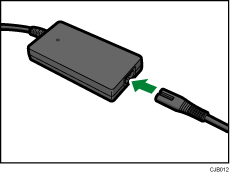
![]() Connect the power connector to the power connector inlet on this machine.
Connect the power connector to the power connector inlet on this machine.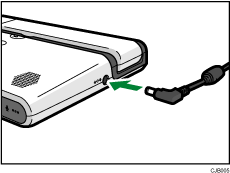
![]() Connect the power plug to the AC outlet.
Connect the power plug to the AC outlet.
