This allows each user to use his or her home screen.
When a user logs in, the personalized home screen is displayed.
This setting is applied to the standard operation panel.
For details about the optional units required for this function, see "Functions Requiring Optional Configurations", Getting Started.
![]() Log in as the machine administrator from the control panel.
Log in as the machine administrator from the control panel.
![]() Press [System Settings].
Press [System Settings].
![]() Press [Administrator Tools].
Press [Administrator Tools].
![]() Press [
Press [![]() Next] 4 times.
Next] 4 times.
![]() Press [User's Own Customization].
Press [User's Own Customization].
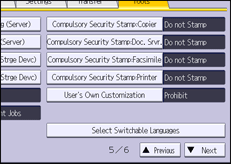
![]() Press [Allow], and then press [OK].
Press [Allow], and then press [OK].
![]() Log out.
Log out.
![]()
This can also be configured from Web Image Monitor. For details, see Web Image Monitor Help.
The home information for each user is maintained even when "User's Own Customization" is set to [Prohibit]. When the setting is changed back to [Allow], the information can be used again.
