Scanning Each Page of a Book Type Original as a Single Page.
![]() Press [Original Feed Type].
Press [Original Feed Type].
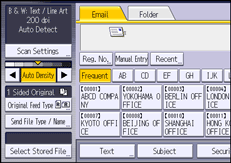
![]() In “Original Settings”, select [Book Type Original].
In “Original Settings”, select [Book Type Original].
![]() Press [OK].
Press [OK].
![]()
Place the original on the exposure glass. The Auto Document Feeder (ADF) cannot be used.
Scanning Each Page of a Book Type Original as a Single Page.
![]() Press [Original Feed Type].
Press [Original Feed Type].
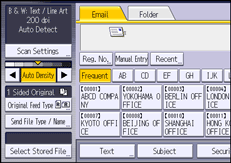
![]() In “Original Settings”, select [Book Type Original].
In “Original Settings”, select [Book Type Original].
![]() Press [OK].
Press [OK].
![]()
Place the original on the exposure glass. The Auto Document Feeder (ADF) cannot be used.