Specify the access privileges before storing the file in the Document Server.
![]() Press [Store File].
Press [Store File].
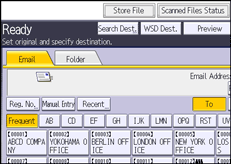
![]() Press [Access Privileges].
Press [Access Privileges].
![]() Press [New Program].
Press [New Program].
![]() Select the users or groups to whom you want to assign permission.
Select the users or groups to whom you want to assign permission.
You can select more than one user.
By pressing [All Users], you can select all the users.
![]() Press [Exit].
Press [Exit].
![]() Select the user to whom you want to assign access permission, and then select the permission.
Select the user to whom you want to assign access permission, and then select the permission.
Select the access permission from [Read-only], [Edit], [Edit / Delete], or [Full Control].
![]() Press [Exit].
Press [Exit].
![]() Press [OK].
Press [OK].
![]() Store files in Document Server.
Store files in Document Server.
