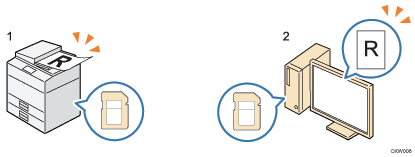
This Machine
Place the original on the exposure glass or ADF. On the control panel, specify the removable media on which to store the scanned document, and then press the [Start] key.
Your Computer
The documents stored to a USB flash memory device or an SD card can be viewed and saved on your computer.
![]()
For details about saving scanned documents on memory storage device, see Basic Procedure for Saving Scan Files on a Memory Storage Device.
