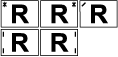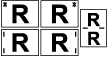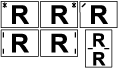The specified staple position varies depending on paper feed and print data orientation. The following table shows the staple positions:
Finisher
Paper Orientation on the Machine |
Print Data Direction |
Staple Position |
||
|---|---|---|---|---|
Internal Finisher SR3130/Finisher SR3140 |
Finisher SR3160*1 |
Internal Finisher SR3180*2 |
||
|
Portrait |
|
|
|
Landscape |
|
|
|
|
|
Portrait |
|
|
|
Landscape |
|
|
|
|
*1 Available for the Type 4, 5, and 6 models only.
*2 Available for the Type 1, 2, and 3 models only.
Booklet Finisher
Paper Orientation on the Machine |
Print Data Direction |
Staple Position |
|
|---|---|---|---|
Booklet Finisher SR3150 |
Booklet Finisher SR3170*3 |
||
|
Portrait |
|
|
Landscape |
|
|
|
|
Portrait |
|
|
Landscape |
|
|
|
*3 Available for the Type 4, 5, and 6 models only.
![]()
Stapling might not be in the specified position if combine (layout) and two-sided printing are both selected. After setting the staple position, use the printer driver's preview icon to check the position before printing.