![]()
|
![]()
Do not lift the ADF forcefully. Otherwise, the cover of the ADF might open or be damaged.
![]() Lift the ADF or the exposure glass cover.
Lift the ADF or the exposure glass cover.
Be sure to lift the ADF by more than 30 degrees. Otherwise, the size of the original might not be detected correctly.
![]() Place the original face down on the exposure glass. The original should be aligned to the rear left corner.
Place the original face down on the exposure glass. The original should be aligned to the rear left corner.
Start with the first page to be scanned.
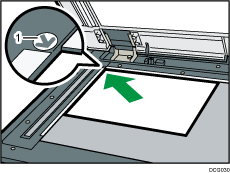
Positioning mark
![]() Lower the ADF or the exposure glass cover.
Lower the ADF or the exposure glass cover.
![]()
When you place a thick book or three-dimensional original on the exposure glass and lower the ADF, the back side of the ADF rises up to accommodate the original. Keep your hands away from the hinges at the back of the ADF when you close it.
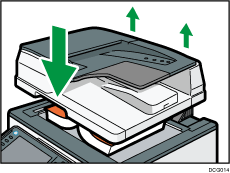
Take care to place originals after any correction fluid and ink has completely dried. Not taking this precaution could cause marks on the exposure glass that will be scanned.
For details about how to specify the size of the originals, see "Specifying Original Sizes", Copy/ Document Server, "Scan Size", Fax, or "Specifying Scan Settings", Scan.
For details about the sizes of originals that can be used, see Recommended Original Sizes and Weights.
