![]() Press the [Home] key on the top left of the control panel, and press the [Web Browser] icon on the [Home] screen.
Press the [Home] key on the top left of the control panel, and press the [Web Browser] icon on the [Home] screen.
![]() Press the address bar.
Press the address bar.
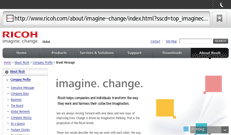
![]() Enter the address, and then press [Go].
Enter the address, and then press [Go].
![]() Press the [Home] key on the top left of the control panel, and press the [Web Browser] icon on the [Home] screen.
Press the [Home] key on the top left of the control panel, and press the [Web Browser] icon on the [Home] screen.
![]() Press the address bar.
Press the address bar.
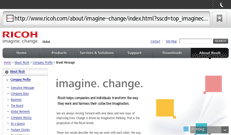
![]() Enter the address, and then press [Go].
Enter the address, and then press [Go].