You can specify the duration to keep information about previously visited Web pages in History.
![]() Press
Press ![]() .
.
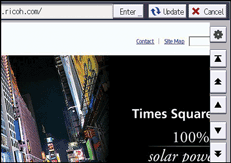
![]() Press [Keep the History].
Press [Keep the History].
![]() Press [On].
Press [On].
![]() Press [Change], and then enter the duration.
Press [Change], and then enter the duration.
![]() Press [
Press [![]() ].
].
![]() Press [OK].
Press [OK].
![]() Press [Exit].
Press [Exit].
You can specify the duration to keep information about previously visited Web pages in History.
![]() Press
Press ![]() .
.
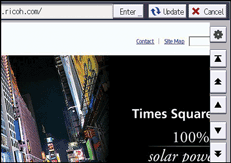
![]() Press [Keep the History].
Press [Keep the History].
![]() Press [On].
Press [On].
![]() Press [Change], and then enter the duration.
Press [Change], and then enter the duration.
![]() Press [
Press [![]() ].
].
![]() Press [OK].
Press [OK].
![]() Press [Exit].
Press [Exit].