![]() Press
Press ![]() .
.
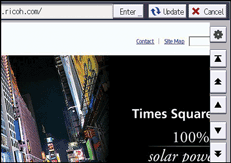
![]() Press [History].
Press [History].
![]() Press [Details].
Press [Details].
![]() Press the item that you want to check.
Press the item that you want to check.
![]() Check [Title], [URL], and [Date and Time Accessed].
Check [Title], [URL], and [Date and Time Accessed].
![]() Press [Exit] three times.
Press [Exit] three times.
![]() Press
Press ![]() .
.
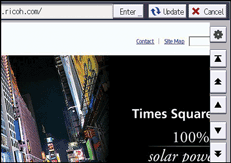
![]() Press [History].
Press [History].
![]() Press [Details].
Press [Details].
![]() Press the item that you want to check.
Press the item that you want to check.
![]() Check [Title], [URL], and [Date and Time Accessed].
Check [Title], [URL], and [Date and Time Accessed].
![]() Press [Exit] three times.
Press [Exit] three times.