![]() Press the [User Tools/Counter] key.
Press the [User Tools/Counter] key.
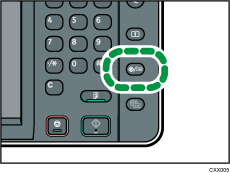
![]() Press [System Settings].
Press [System Settings].
![]() Check that [General Features] is selected.
Check that [General Features] is selected.
![]() Press [Function Priority].
Press [Function Priority].
![]() Specify the mode to be displayed preferentially.
Specify the mode to be displayed preferentially.
![]() Press [Exit].
Press [Exit].
![]() Press the [User Tools/Counter] key.
Press the [User Tools/Counter] key.
![]() Press the [User Tools/Counter] key.
Press the [User Tools/Counter] key.
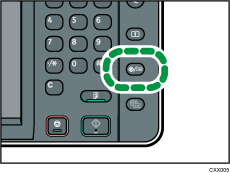
![]() Press [System Settings].
Press [System Settings].
![]() Check that [General Features] is selected.
Check that [General Features] is selected.
![]() Press [Function Priority].
Press [Function Priority].
![]() Specify the mode to be displayed preferentially.
Specify the mode to be displayed preferentially.
![]() Press [Exit].
Press [Exit].
![]() Press the [User Tools/Counter] key.
Press the [User Tools/Counter] key.