You can switch between the default keyboard and the iWnn IME keyboard.
![]() Press down on the text field.
Press down on the text field.
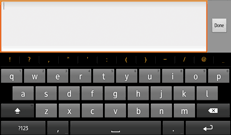
![]() Press [Input method].
Press [Input method].
![]() Press [Keyboard] or [iWnn IME].
Press [Keyboard] or [iWnn IME].
![]()
When you use the iWnn IME keyboard, make sure that "iWnn IME" in Screen Features is set to "On". For details about iWnn IME, see Keyboard.
