This section explains the entry screen and the keys displayed on it.
You can change the entry screen using the keys below.
![]() (mainly Europe and Asia)
(mainly Europe and Asia)
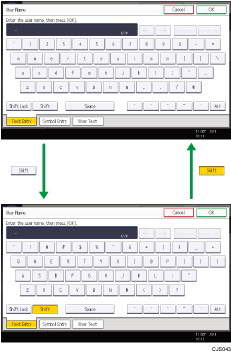
![]() (mainly North America)
(mainly North America)
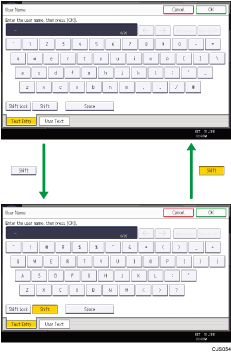
![]()
When entering uppercase or lowercase letters continuously, use [Shift Lock] to lock the case.
