This section explains how to specify the access privileges and then store a file in the Document Server.
![]() Place the original, and then specify the scan settings you require.
Place the original, and then specify the scan settings you require.
Specify the [Original Orientation] setting correctly. If you do not, the top/bottom orientation of the original will not be displayed correctly in the preview.
For details about the setting, see Setting the Original Orientation.
![]() Press [Store File].
Press [Store File].
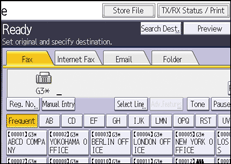
![]() Select [Send & Store] or [Store Only].
Select [Send & Store] or [Store Only].
Select [Send & Store] to send documents after they are stored.
Select [Store Only] to store documents.
![]() Press [Access Privileges].
Press [Access Privileges].
![]() Press [New Program].
Press [New Program].
![]() Select the users or groups you want to assign permission to.
Select the users or groups you want to assign permission to.
You can select more than one user.
By pressing [All Users], you can select all the users.
![]() Press [Exit].
Press [Exit].
![]() Select the user who you want to assign access permission to, and then select the permission.
Select the user who you want to assign access permission to, and then select the permission.
Select the access permission from [Read-only], [Edit], [Edit / Delete], or [Full Control].
![]() Press [Exit].
Press [Exit].
![]() Set the file name and password as necessary.
Set the file name and password as necessary.
![]() Press [OK].
Press [OK].
![]() If you have selected [Send & Store], specify the receiver.
If you have selected [Send & Store], specify the receiver.
![]() Press the [Start] key.
Press the [Start] key.
