![]() Confirm that the machine has received a confidential document.
Confirm that the machine has received a confidential document.
When using the standard operation panel
The Confidential File indicator lights up when the machine receives a confidential document.
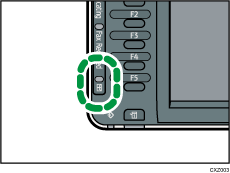
When using the Smart Operation Panel
The Fax indicator lights up and “FAX Confidential RX” appears on the screen when the machine receives a confidential document.
![]() Press [TX/RX Status / Print].
Press [TX/RX Status / Print].
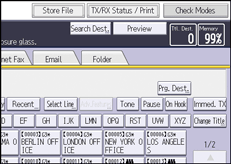
![]() Press [Print Personal Box File].
Press [Print Personal Box File].
![]() Select the box with the document you want to print.
Select the box with the document you want to print.
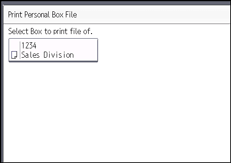
![]() If a password has been set for the box, enter the password using the number keys, and then press [OK].
If a password has been set for the box, enter the password using the number keys, and then press [OK].
![]() Press the [Start] key.
Press the [Start] key.
![]() Press [Exit] twice.
Press [Exit] twice.
