You can check the currently specified auto output mode (such as Print, Standby to Print, Forwarding, or Store) in [Output Mode Switch Timer] for the various communication modes.
![]() Press [TX/RX Status / Print].
Press [TX/RX Status / Print].
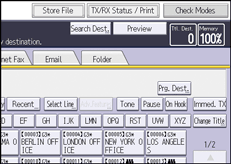
![]() Press [Check Auto Output Mode Setting].
Press [Check Auto Output Mode Setting].
![]() Check the auto output mode.
Check the auto output mode.
![]() Press [Exit] twice.
Press [Exit] twice.
![]()
If Output Mode Switch Timer is enabled and documents are received, they are output according to the [Output Mode] setting and basic settings on the machine. For details, see The applied output mode when Output Mode Switch Timer is enabled.
