You can change the settings for whether or not to bypass the SMTP server.
![]() Press [TX/RX Status / Print].
Press [TX/RX Status / Print].
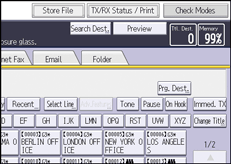
![]() Press [Check / Stop Transmission File].
Press [Check / Stop Transmission File].
![]() Select a file whose SMTP server setting you want to change.
Select a file whose SMTP server setting you want to change.
![]() Press [Check / Change Settings].
Press [Check / Change Settings].
![]() Press [Change].
Press [Change].
![]() Press [SMTP].
Press [SMTP].
![]() Select [Yes] or [No], and then press [OK].
Select [Yes] or [No], and then press [OK].
![]() Press [OK].
Press [OK].
![]() Press [Exit].
Press [Exit].
Repeat from Step 3 to change the SMTP server settings of other recipients.
![]() Press [Exit] twice.
Press [Exit] twice.
