Using this function, you can instruct the machine to delay transmission of your fax document until a specified later time.
This allows you to take advantage of off-peak telephone charges without having to be by the machine at the time.
Use Memory Transmission for this function. Immediate Transmission is not possible.
![]()
If the machine is switched off for about one hour, all fax documents stored in memory are lost. If documents are lost for this reason, a Power Failure Report is automatically printed when the main power switch is turned on. Use this report to check the list of lost documents. See "When an Error Is Notified via a Report or E-Mail", Troubleshooting.
If your specified time is within the period for which [Main Power Off] is set under [Weekly Timer] in [System Settings], the machine does not start transmission at the specified time. The machine will start transmission when the main power is turned on. However, if the main power is turned off for about one hour, the fax documents in the memory are erased.
![]() Press [TX Mode].
Press [TX Mode].
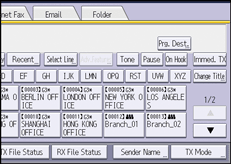
![]() Press [Send Later].
Press [Send Later].
![]() Enter the time, and then press [
Enter the time, and then press [![]() ].
].
![]() (mainly Europe and Asia)
(mainly Europe and Asia)
Enter the time (24 hour format) using the number keys.
![]() (mainly North America)
(mainly North America)
Enter the time using the number keys, and then select [AM] or [PM].
When entering numbers smaller than 10, add a zero at the beginning.
![]() Press [OK] twice.
Press [OK] twice.
![]()
You can specify a time within 24 hours of the current time.
If the current time shown is not correct, change it using [Set Time] under [System Settings]. For details about the setting, see "Timer Settings", Connecting the Machine/ System Settings.
You can cancel the transmission setup for Send Later. See Canceling a Transmission After the Original Is Scanned.
