The On Hook Dial function allows you to dial while listening to the tone from the internal speaker.
You can send a fax checking the connection.
This function is not available for the extra G3 line, Internet Fax, IP-Fax, and transmission to e-mail/folder destinations.
![]() Place the original, and then select the scan settings you require.
Place the original, and then select the scan settings you require.
![]() Press [On Hook].
Press [On Hook].
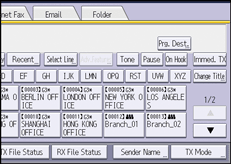
You will hear a low tone from the internal speaker.
If you want to cancel this operation, press [On Hook] again.
![]() Dial.
Dial.
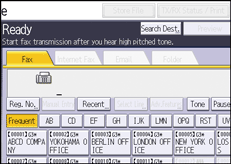
The machine immediately dials the destination.
If you make a mistake, press [On Hook] or the [Reset] key, and then try again.
Press [Vol...] to display the [Adjust Sound Volume] screen, and then press [Louder] or [Lower] to adjust the volume of the on-hook sound.
![]() When the line is connected and you hear a high-pitched tone, press the [Start] key.
When the line is connected and you hear a high-pitched tone, press the [Start] key.
If you want to cancel a transmission, press the [Stop] key, and then remove the originals.
If you have an external telephone on the fax machine, you can speak with the other party when you hear a voice. If you hear a voice before pressing the [Start] key, pick up the external telephone and tell the receiver you want to send a fax document (ask them to switch to facsimile mode).
![]()
This function is unavailable in some countries.
To select a destination from the Address Book, see Using the Address Book to Specify Destinations.
 (mainly North America)
(mainly North America)
You can also use the optional handset as an external telephone.
