Use this procedure to cancel a transmission before pressing the [Start] key.
![]() Cancel sending.
Cancel sending.
When using the standard operation panel
Press the [Reset] key.
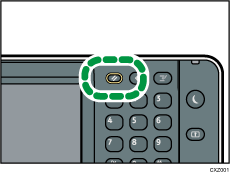
When using the Smart Operation Panel
Press [Reset] on the top right of the screen.
![]()
When originals are placed into the ADF, you can cancel transmission simply by removing them.
