Adjusts the background density of an image.
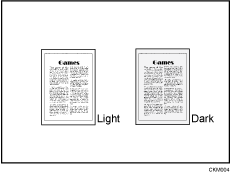
![]() Adjust the image quality by pressing [Lighter] or [Darker].
Adjust the image quality by pressing [Lighter] or [Darker].
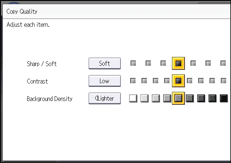
![]()
Adjustments should be made lighter when copying the following kinds of originals:
Dark textured originals such as newspaper or recycled paper
Pasted originals
Originals with folds
Originals with a lot of wrinkles
For details about how to adjust the copy quality, see Image Adjustment.
