Add DHCP Option 204 and the name of the network settings file in the settings file of the DHCP server.
![]() Log in to the server as a network administrator.
Log in to the server as a network administrator.
![]() Display the "/etc/dhcpd.conf" file.
Display the "/etc/dhcpd.conf" file.
![]() Add DHCP Option 204 to the "dhcpd.conf" file.
Add DHCP Option 204 to the "dhcpd.conf" file.
When the name of the network settings file is "opt204.cfg", add the following text to the file:
option opt204 code 204 = string;
option opt204 "opt204.cfg";
An example of the "dhcpd.conf" file
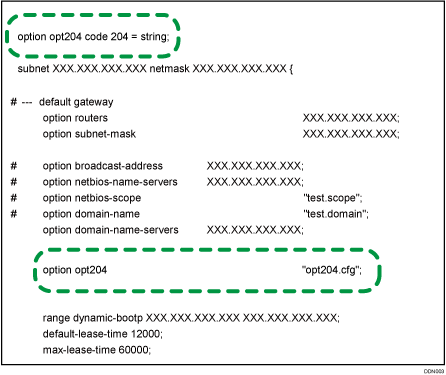
![]() Save the changed settings, and then log out of the server.
Save the changed settings, and then log out of the server.
