You can simultaneously specify a number of the machine's network settings and printer settings by using DHCP Option 204. This is useful to synchronize the settings for multiple machines.
To change the settings, prepare two files: a network settings file and printer settings file.
In the network settings file, you can specify the machine's transmission speed and other network settings. In the printer settings file, you can specify various settings, such as resolution. For details about the settings files, see Configuring a Network Settings File or Configuring a Printer Settings File.
![]()
DHCP Option 204 synchronizes settings for all machines. Machine-specific settings cannot be specified.
When the DHCP Option 204 setting is enabled, the server settings are applied to the machines regardless of changes you specify using the control panel or Web Image Monitor.
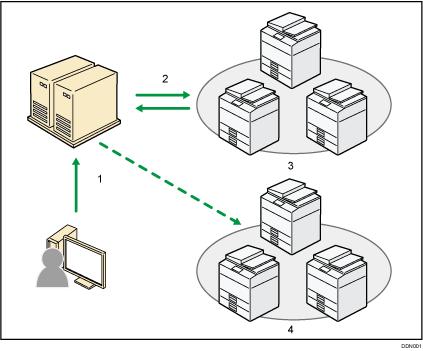
The network administrator changes the settings in the server.
The server sends the settings to the machines using the DHCP and TFTP functions, and then the settings are applied to the machines.
Machines where the DHCP Option 204 setting is enabled
Machines where the DHCP Option 204 setting is disabled. DHCP Option 204 is not enabled on this machine, so settings cannot be updated from the server.
