Replacing an Ink Collector Unit
![]()
|
![]()
|
|
|
|
|
|
![]()
When removing the ink collector unit, do not touch the inside of the machine.
Do not use an ink collector unit that has not been used for a long time.
Do not touch the ink collector unit' chip contacts.
Take care not to drop the ink collector unit.
Take care not to drop the ink collector unit when putting it in the supplied plastic bag. The bag might tear, causing ink to spill.
Make sure the ink collector unit is fully inserted. If it is not, ink will leak inside the machine.
![]() Take the ink collector unit out of the box.
Take the ink collector unit out of the box.
![]() Open the right front cover.
Open the right front cover.
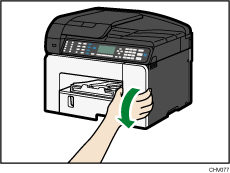
![]() Wait at least five seconds, and then remove the full ink collector unit from the machine.
Wait at least five seconds, and then remove the full ink collector unit from the machine.

While pulling the unit out, keep the unit level and press on the area marked "PUSH".
![]() Put the Ink collector unit in the supplied plastic bag.
Put the Ink collector unit in the supplied plastic bag.
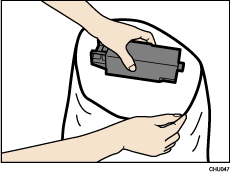
![]() Insert the new ink collector unit.
Insert the new ink collector unit.

![]() Slide the ink collector unit carefully into the machine until you hear it click.
Slide the ink collector unit carefully into the machine until you hear it click.
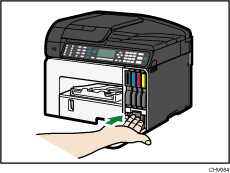
![]() Close the right front cover.
Close the right front cover.

