Procedure
This section explains the basic operations of Device Setting Utility.
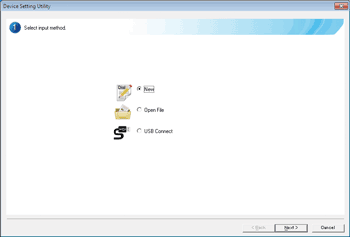
New
Click to create a new configuration file.
Open File
Click to change the current configuration file.
USB Connect
Click to display and change the machine's settings.
The procedure is used as an example for displaying and changing the machine's settings using "USB Connect".
![]() On the [Start] menu, click [All Programs].
On the [Start] menu, click [All Programs].
![]() Click [Device Setting for Product Name].
Click [Device Setting for Product Name].
![]() Click [USB Connect].
Click [USB Connect].
![]() Click [Next].
Click [Next].
![]() Select the setting you want to change from the list.
Select the setting you want to change from the list.
![]() After changing the settings, click [Next].
After changing the settings, click [Next].
![]() Specify whether to save or upload the specified settings.
Specify whether to save or upload the specified settings.
To save the specified settings, select [Save As...].
To directly upload the specified settings to the machine, select [Save to USB].
![]() Click [Next].
Click [Next].
![]() Click [Finish].
Click [Finish].

