Displaying Top Page
This section explains the Top Page and how to display Web Image Monitor.
![]() Launch the Web browser.
Launch the Web browser.
![]() In the address bar, enter "http://(machine's IP address or host name)/".
In the address bar, enter "http://(machine's IP address or host name)/".
When setting SSL, a protocol for encrypted communication, under environment which server authentication is issued, enter "https://(machine's IP address or host name)/".
The displayed Web Image Monitor page is split into the following areas:
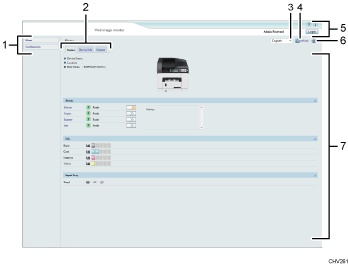
Menu Area
A menu appears.
Tab area
Details about each menu appear.
Language Selection Menu
Select a language.
If the displayed page is garbled when using an English language operating system, select "English" with the language selection menu.
Refresh
Click [Refresh] to update the currently displayed information.
Header area
You can check the firmware version by clicking
 . Check whether you need to update the firmware by comparing its version with that of the latest firmware via the Internet. You can change the machine settings by entering the Administrator Password to access the machine as an administrator.
. Check whether you need to update the firmware by comparing its version with that of the latest firmware via the Internet. You can change the machine settings by entering the Administrator Password to access the machine as an administrator.Help
Use Help to view Help file contents.
Main Area
Displays the contents of the item selected in the menu area.
![]()
To display Web Image Monitor, click [Web Image Monitor...] on the [Configuration/About] tab in the [Printing Preferences] dialog box.

