Settings you can configure in the LAN-Fax driver's properties
This section describes the settings you can configure in the LAN-Fax driver's properties.
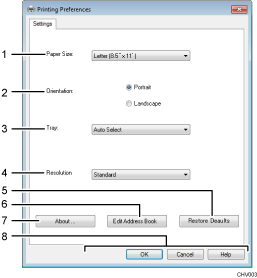
Paper Size
Specifies a paper size of the document you are sending. If a paper size is specified in the application, that paper size will be used. Otherwise, the paper size specified here will be used.
Orientation
Specifies a page orientation.
Tray:
Specifies a tray for printing received faxes.
Auto Select
The size of prints is selected automatically to match the document size.
Resolution:
Specifies resolutions.
Standard
Select this for a document with normal-sized characters.
Detail
Select this for a document with small print.
Fine
Select this setting if you want high image quality.
Restore Defaults
Restores the settings to their default values.
Edit Address Book
Click to open [Edit Address Book] dialog box.
About...
Displays the version of the LAN-Fax driver.
Buttons
OK
Click to save the settings and close this dialog.
Cancel
Click to close this dialog without saving any changes.
Help
Click to display Help.
![]()
The settings configured here are applicable for the current application only.

