When Auto Erase Memory is set to [On], the Data Overwrite icon will be shown in the bottom right hand corner of the panel display of your machine.
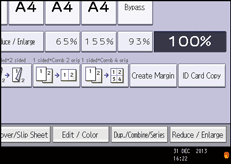
Icon |
Icon name |
Explanation |
|---|---|---|
|
Dirty |
This icon is lit when there is temporary data to be overwritten, and flashes during overwriting. |
|
Clear |
This icon is lit when there is no temporary data to be overwritten. |
![]()
The Data Overwrite icon will be "Clear" when there is a Sample Print/Locked Print/Hold Print/Stored Print job.
![]()
If the Data Overwrite icon is not displayed, first check if Auto Erase Memory has been set to [Off]. If the icon is not displayed even though Auto Erase Memory is [On], contact your service representative.
