Select the tray containing the paper you want to copy onto: a paper tray or the bypass tray.
![]() Select the tray you want to use.
Select the tray you want to use.
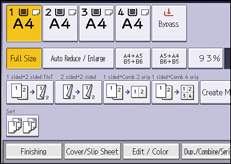
![]() Place the originals, and then press the [Start] key.
Place the originals, and then press the [Start] key.
Select the tray containing the paper you want to copy onto: a paper tray or the bypass tray.
![]() Select the tray you want to use.
Select the tray you want to use.
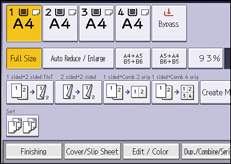
![]() Place the originals, and then press the [Start] key.
Place the originals, and then press the [Start] key.