You can change the keyboard settings.
![]() Press down [,], and then select
Press down [,], and then select ![]() .
.
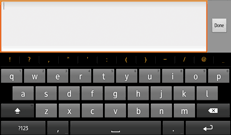
Change the settings.
![]()
For details about the contents you can change, see "Keyboard", Maintenance and Specifications.
[,] varies depending on the function you are using.
You can change the keyboard settings.
![]() Press down [,], and then select
Press down [,], and then select ![]() .
.
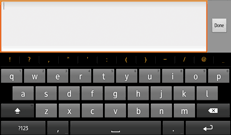
Change the settings.
![]()
For details about the contents you can change, see "Keyboard", Maintenance and Specifications.
[,] varies depending on the function you are using.